Quick guide to their usage:
The trackers have 3 buttons. One on the left side, at the top. One on the right side at the top and one SOS button on the front.
In addition, there are a number of LEDs on the front. At the top there are 5 red LEDs. Below them there are 3 coloured LEDs. The top 5 are used for charging and for retrieve status. The lower 3 are used for signal strength.
SWITCH ON
Press the top left and release. The LEDS should start flashing from left to right. Whilst they are flashing, press the top right button.
Now the left coloured LED should be flashing to show power. After a few moments, the other two coloured LEDs will flash to show GPS signal and GPRS data. If there is no visible sky (ie indoors) then maybe the GPS will not acquire. If there is no phone signal then the GPRS will not acquire.
USAGE
Just hand them to the pilots. Preferable on launch. Ask them to put them safe, but not buried too deep in their kit.
If you want to ensure the unit is switched on then you can simple press the top, right button once and it will light some LEDs.
ReportBack
In CompMode (a special mode, not available to regular users), on landing the pilot can press the top left, followed by top right, the same as switch on. On doing so the inner 3 top LEDs will flash. When HQ receives the message then it will change to the outer two LEDs.
In normal mode, ReportBack cannot be used. Your units should be set in CompMode by default.
SOS
If the pilot wants to report an SOS then he should press and hold the SOS button for 10 seconds. When it is activated the unit will flash SOS in Morse code. ... --- .... To cancel it, press and hold the SOS again for 10 seconds, in case it was not intended.
SWITCH OFF
To turn the tracker off, press the Top left then Top right again, the same as switch on. HOWEVER....
As the unit is in Competition Mode, it must first be attached to a power cable. This is to prevent pilots turning them off themselves before returning to HQ. If the pilot tries this, it will simple send a report back.
SOFTWARE OPTIONS
ReportBack and SOS can be monitored in two ways;
XC-GUIDE
The easy way: Using the XCguide App by IndyFlyer. Only available on Android
https://play.google.com/store/apps/details?id=indysoft.xc_guide
To set it up for competition use you need to do the following:
Open the app
There are other settings you can alter to suit your preference, but the above is the minimum to make it all work.
To use the App, use a Long press on the map button to switch between map view and list view. Click on a pilot for further info.
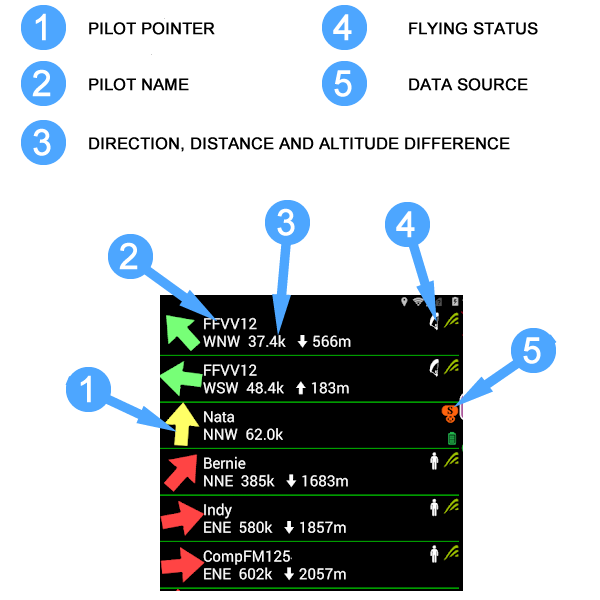
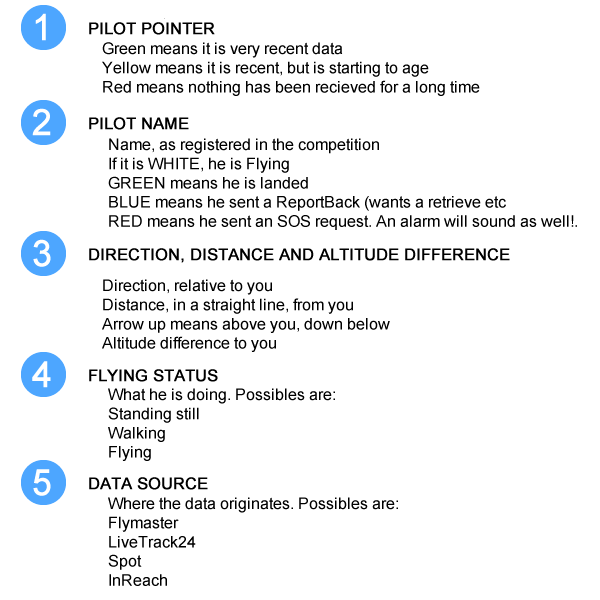
FAST RETRIEVE
The second way of monitoring the SOS and ReportBack is a lot more complicated, and is using the FastRetrive software. For this you need to contact us for further information. It will require you either sending your staff for some training, or renting one of our team to oversee the event for you.

FLYMASTER 360
Available in two variants. 2G (Quad band) or 3G.
You only need the 3G if you live in a country that has deactivated 2G.
| Battery Capacity (Lithium-Ion) | 1800 mAh |
| Autonomy | > 20 hours (1 position per second) |
| Size | 87x58x22.5 mm (Length x Width x Thickness) |
| Weight | 93 gr |
| GPS | 72 channels GPS/GLONASS |
| Native USB Connection | Allows connection to the PC to download Tracking Data |
| Battery Charging | From wall adapter or standard usb port or our custom multicharge stations |
| Quad-band GSM 2G ONLY |
GPRS class 10. Quad-band support: GSM 850 MHz, EGSM 900 MHz, DCS 1800 MHz and PCS 1900 MHz. |
| UMTS/HSPA/GSM 3G ONLY |
UMTS/HSPA: 800/850/900/1900/2100 quad band. GPRS/EDGE: quad band. |
99% reliability during typical use!
FLYMASTER F6
We have 200 of these trackers in the fleet.
Only available in 2G (Quad band)
This tracker is based on the successful F1 tracker. We have taken the base electronics of the F1, then added a USB-C charging port, for fast charging, and a huge 6,000mAh battery. Now you can expect 3 days continuous use from the tracker. Perfect for Hike & Fly events in particular.
| Battery Capacity (Lithium-Ion) | 6,000 mAh |
| Autonomy | > 65 hours (1 position per second) |
| Size | 121x70x37 mm (Length x Width x Thickness) |
| Weight | 237 gr |
| GPS | 16 channels GPS/GLONASS |
| USB Connection | Allows connection to the PC to download Tracking Data |
| Battery Charging | From wall adapter or standard usb port or our custom multicharge stations. USB-C port up to 2.8 amps |
| Quad-band GSM 2G ONLY |
GPRS class 10. Quad-band support: GSM 850 MHz, EGSM 900 MHz, DCS 1800 MHz and PCS 1900 MHz. |

FLYMASTER F1
Only available in 2G (Quad band)
This tracker has proven itself with 10 years use in the field, and is still one of the best trackers available.
| Battery Capacity (Lithium-Ion) | 1750 mAh |
| Autonomy | > 20 hours (1 position per second) |
| Size | 121x70x37 mm (Length x Width x Thickness) |
| Weight | 197 gr |
| GPS | 16 channels GPS/GLONASS |
| USB Connection | Allows connection to the PC to download Tracking Data |
| Battery Charging | From wall adapter or standard usb port or our custom multicharge stations. Mini-USB port, 1 amp charging. |
| Quad-band GSM 2G ONLY |
GPRS class 10. Quad-band support: GSM 850 MHz, EGSM 900 MHz, DCS 1800 MHz and PCS 1900 MHz. |

ACCESSORIES
We have an array of accessories and options for all tracker types. Some are included with the rental, others you must ask for. These include, but are not limited to:
Not sure what you need? Just ask our experienced team.